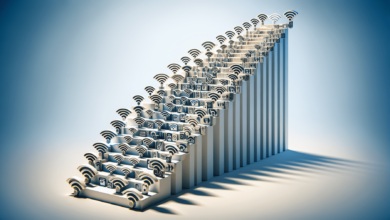Do Wi-Fi Extenders Work With All ISPs?

Do you ever find yourself frustrated with weak Wi-Fi signals in certain areas of your home? If so, you might have considered using a Wi-Fi extender to boost your signal strength. But before you rush out to purchase one, it’s important to know whether or not Wi-Fi extenders work with all internet service providers (ISPs). In this article, we will explore the compatibility of Wi-Fi extenders with different ISPs, so you can make an informed decision about improving your Wi-Fi network.
Understanding Wi-Fi Extenders
What is a Wi-Fi extender?
A Wi-Fi extender, also known as a Wi-Fi repeater or range extender, is a device that amplifies and enhances the wireless signal of your existing Wi-Fi network. It is designed to extend the coverage area of your Wi-Fi network, allowing you to access the internet in areas where the signal is weak or non-existent.
How does a Wi-Fi extender work?
A Wi-Fi extender works by receiving the wireless signal from your router and then retransmitting it to extend its range. It essentially acts as a middleman, capturing the signal from your router and broadcasting it to areas that are farther away. By boosting the signal strength, a Wi-Fi extender enables better connectivity and wider coverage throughout your home or office.
Why do people use Wi-Fi extenders?
There are several reasons why people use Wi-Fi extenders. One common reason is to eliminate dead zones or areas with weak Wi-Fi signals. These dead zones may exist in larger homes, multistory buildings, or spaces with thick walls or obstacles that obstruct the Wi-Fi signal. By using a Wi-Fi extender, you can ensure a consistent and reliable internet connection throughout your entire premises. Additionally, Wi-Fi extenders can also be beneficial for outdoor areas, such as gardens or patios, where you want to extend Wi-Fi coverage.
Compatibility of Wi-Fi Extenders
Do Wi-Fi extenders work with all ISPs?
Wi-Fi extenders are generally compatible with all internet service providers (ISPs). They work by extending the existing Wi-Fi signal of your router, regardless of the ISP you are using. However, it is important to note that the compatibility of a Wi-Fi extender may vary based on certain factors, which we will discuss further.
Factors affecting compatibility
There are several factors that can affect the compatibility of a Wi-Fi extender with your ISP. These include:
Wi-Fi standards and frequencies
Wi-Fi extenders are designed to be compatible with specific Wi-Fi standards and frequencies. The most common Wi-Fi standards are 802.11n, 802.11ac, and 802.11ax. It is essential to check the specifications of your Wi-Fi extender to ensure that it supports the same standards as your router and devices. Additionally, Wi-Fi extenders operate on different frequencies, such as 2.4 GHz and 5 GHz. Make sure that the extender is compatible with the frequency used by your router.
Security protocols
Different ISPs may use different security protocols for their Wi-Fi networks. It is important to choose a Wi-Fi extender that supports the same security protocols as your router. Common security protocols include WEP, WPA, WPA2, and WPA3. Ensuring compatibility in terms of security protocols will allow a seamless connection between your extender and router.
Hardware and firmware limitations
Some ISPs may have specific hardware or firmware requirements that limit compatibility with certain Wi-Fi extenders. It is advisable to check with your ISP or refer to their documentation to understand any specific limitations that may exist. Additionally, ensure that your Wi-Fi extender has the latest firmware updates installed to maximize compatibility and performance.
Compatibility with different ISPs
Wi-Fi extenders are generally compatible with all types of ISPs. Here is a breakdown of compatibility based on different types of ISPs:
Broadband ISPs
Broadband ISPs, such as Comcast Xfinity or AT&T, provide internet connectivity via cable, fiber, or DSL. Wi-Fi extenders can be easily used with these ISPs, as long as the compatibility factors mentioned earlier are considered.
Cable ISPs
Cable ISPs, like Spectrum or Cox Communications, use cable lines to deliver internet connectivity. Wi-Fi extenders are compatible with cable ISPs and can help extend the coverage area of the Wi-Fi network provided by the ISP.
DSL ISPs
DSL ISPs, such as Verizon Fios or Frontier Communications, use telephone lines to provide internet connectivity. Wi-Fi extenders work well with DSL ISPs, allowing you to enhance the Wi-Fi signal and coverage in your home or office.
Fiber ISPs
Fiber ISPs, like Google Fiber or Verizon Fios, deliver internet connectivity through fiber-optic cables. Wi-Fi extenders are compatible with fiber ISPs, allowing you to extend the Wi-Fi coverage in areas where the fiber signal may be weaker.
Mobile ISPs
Mobile ISPs, such as T-Mobile or Verizon Wireless, provide internet access via cellular networks. While Wi-Fi extenders are primarily designed for Wi-Fi networks, they may not be applicable to mobile ISPs, as the connection is established through cellular networks rather than traditional Wi-Fi signals. However, some Wi-Fi extenders may have features that support mobile ISP compatibility, such as the ability to connect to a cellular hotspot.
Understanding ISP Requirements
Do ISPs have any requirements for Wi-Fi extenders?
ISPs generally do not have specific requirements for Wi-Fi extenders. However, it is advisable to refer to your ISP’s documentation or contact their support to understand any guidelines or recommendations they may have regarding the use of Wi-Fi extenders. While ISPs do not limit the use of Wi-Fi extenders, they may offer suggestions or provide information on compatible devices to ensure optimal performance.
ISP-specific considerations
When choosing a Wi-Fi extender, it is helpful to consider any ISP-specific considerations that may exist. Some ISPs may recommend specific models or brands of Wi-Fi extenders that they have tested and verified for compatibility. Taking these recommendations into account can help ensure a seamless connection and compatibility with your ISP’s network infrastructure.
ISP-provided equipment and limitations
Many ISPs provide their subscribers with equipment such as routers or modems. While these devices typically come with built-in Wi-Fi capabilities, they may not always provide sufficient coverage for larger areas or multiple floors. In such cases, using a Wi-Fi extender can help enhance the Wi-Fi network provided by the ISP. However, it is important to note that some ISPs may have limitations on using third-party Wi-Fi extenders with their provided equipment. It is advisable to consult with your ISP and understand any restrictions or guidelines they may have before purchasing and configuring a Wi-Fi extender.
Configuring Wi-Fi Extenders
Generic setup process
The setup process for Wi-Fi extenders is generally straightforward and can be done by following these generic steps:
-
Choose a suitable location: Select a location for the Wi-Fi extender where it can receive a strong Wi-Fi signal from your router. This is usually in an area that is within the range of your existing Wi-Fi network but experiences some drop in signal strength.
-
Power on the extender: Plug in the extender to a power source and allow it to power on. Most extenders have indicator lights that indicate when they are properly connected and ready to be configured.
-
Connect to the extender: Use a device (such as a laptop or smartphone) to connect to the Wi-Fi network of the extender. This network is typically named with the extender’s brand or model name.
-
Access the configuration interface: Open a web browser on your connected device and enter the default IP address of the extender in the address bar. This will open the configuration interface of the extender.
-
Follow the setup wizard: The configuration interface will usually have a setup wizard that guides you through the process step by step. Follow the instructions provided, which will typically involve selecting your existing Wi-Fi network, entering the Wi-Fi password, and configuring any additional settings.
-
Finalize the setup: Once the setup wizard is completed, the extender will restart. After the restart, it will establish a connection with your router and extend the Wi-Fi network.
Configuration for specific ISPs
While the generic setup process covers most scenarios, there may be specific configuration considerations for certain ISPs. In such cases, it is advisable to refer to the documentation provided by your ISP or consult their support for any additional steps or settings that may need to be considered during the configuration process. This will ensure optimal compatibility and performance with your specific ISP’s network.
Dealing with ISP-specific restrictions
If your ISP has specific restrictions or guidelines for using Wi-Fi extenders, it is important to adhere to them during the configuration process. Some ISPs may require you to register or authorize the use of a third-party Wi-Fi extender with their network. Others may have specific settings or limitations that need to be configured on both the extender and the router. By familiarizing yourself with these restrictions and guidelines, you can ensure a smooth and hassle-free setup process.
Tips for Choosing a Compatible Wi-Fi Extender
Research and compatibility check
Before purchasing a Wi-Fi extender, it is essential to conduct thorough research and compatibility checks. Look for extenders that are compatible with the specific Wi-Fi standards, frequencies, and security protocols used by your ISP. Read user reviews and check for any known compatibility issues with your ISP. This will help you choose a Wi-Fi extender that is more likely to work seamlessly with your ISP’s network.
Consider ISP recommendations
If your ISP provides recommendations for compatible Wi-Fi extenders, it can be helpful to consider those options. ISPs often test and verify certain models or brands for compatibility with their network infrastructure. By choosing a recommended Wi-Fi extender, you can have peace of mind knowing that it is more likely to work well with your ISP’s network.
Consult with experts or support
If you are unsure about which Wi-Fi extender to choose or are facing compatibility issues, it is worth reaching out to experts or contacting the support team of the extender manufacturer or your ISP. They can provide personalized recommendations based on your specific requirements and help troubleshoot any compatibility or setup issues you may face.
Alternatives to Wi-Fi Extenders
Mesh Wi-Fi systems
Mesh Wi-Fi systems are an alternative to traditional Wi-Fi extenders. They consist of multiple interconnected devices, called nodes or satellites, that work together to create a seamless network with extended coverage. Mesh systems provide better coverage and performance compared to standard Wi-Fi extenders, as they use a dedicated backhaul channel to communicate between nodes.
Powerline adapters
Powerline adapters use the electrical wiring in your home or office to transmit the internet signal. They consist of two adapters: one connected to your router and plugged into a power outlet, and the other connected to your device and plugged into another power outlet in a different location. Powerline adapters are a convenient option for extending Wi-Fi coverage to areas where the Wi-Fi signal is weak, utilizing the electrical wiring as a medium for network transmission.
Upgrading to a better router
Another alternative to Wi-Fi extenders is to upgrade your existing router to a more powerful and advanced model. Routers with better range and performance capabilities can provide wider coverage and improved signal strength. Upgrading your router may eliminate the need for a Wi-Fi extender, as the new router alone can cover the desired area with a strong Wi-Fi signal.
Signal boosters
Signal boosters, also known as cellular repeaters, are devices designed to amplify and enhance cellular signals. They are typically used in areas with weak or spotty cellular coverage. While signal boosters do not directly extend Wi-Fi signals, they can indirectly improve the overall connectivity by strengthening the cellular network, which can affect the performance of mobile ISPs that rely on cellular connections.
Benefits and Limitations of Wi-Fi Extenders
Advantages of Wi-Fi extenders
- Extended Wi-Fi coverage: Wi-Fi extenders significantly expand the coverage area of your Wi-Fi network, allowing you to access the internet in previously unreachable areas.
- Easy setup and configuration: Setting up a Wi-Fi extender is generally simple and can be done by following the provided instructions or setup wizard.
- Cost-effective solution: Wi-Fi extenders are often more affordable compared to other alternatives, such as mesh Wi-Fi systems or router upgrades.
Limitations of Wi-Fi extenders
- Signal degradation: Extending the Wi-Fi signal through a Wi-Fi extender can lead to signal degradation, resulting in a decrease in overall network performance. The farther the extender is from the router, the weaker the signal may become.
- Separate network name: Wi-Fi extenders typically create a separate network name (SSID) for the extended network, which means you may need to manually switch between networks as you move within the coverage area.
- Speed limitations: While Wi-Fi extenders enhance coverage, they do not increase the maximum speed capability of your original Wi-Fi network. If your router only supports lower speeds, the extender will also be limited to those speeds.
Alternative solutions for better coverage
While Wi-Fi extenders can be effective in extending Wi-Fi coverage, alternative solutions may provide superior performance and coverage in certain situations. Mesh Wi-Fi systems offer seamless coverage with dedicated backhaul channels, powerline adapters utilize electrical wiring for network transmission, router upgrades deliver better range and performance, and signal boosters enhance cellular connectivity for mobile ISPs. These alternatives should be considered if you require a more robust and reliable Wi-Fi network.
Conclusion
In conclusion, Wi-Fi extenders are valuable devices for extending the coverage of your Wi-Fi network. They work by amplifying and retransmitting the existing Wi-Fi signal, providing better connectivity in areas with weak signals or dead zones. While Wi-Fi extenders are generally compatible with all ISPs, factors such as Wi-Fi standards, frequencies, security protocols, and ISP-specific considerations can affect compatibility. It is essential to research and choose a Wi-Fi extender that meets your specific compatibility requirements. Additionally, considering alternative solutions such as mesh Wi-Fi systems, powerline adapters, router upgrades, or signal boosters can provide even better coverage and performance in certain scenarios. By understanding compatibility, choosing the right solution, and enhancing your Wi-Fi network, you can ensure a seamless and reliable internet connection throughout your premises.