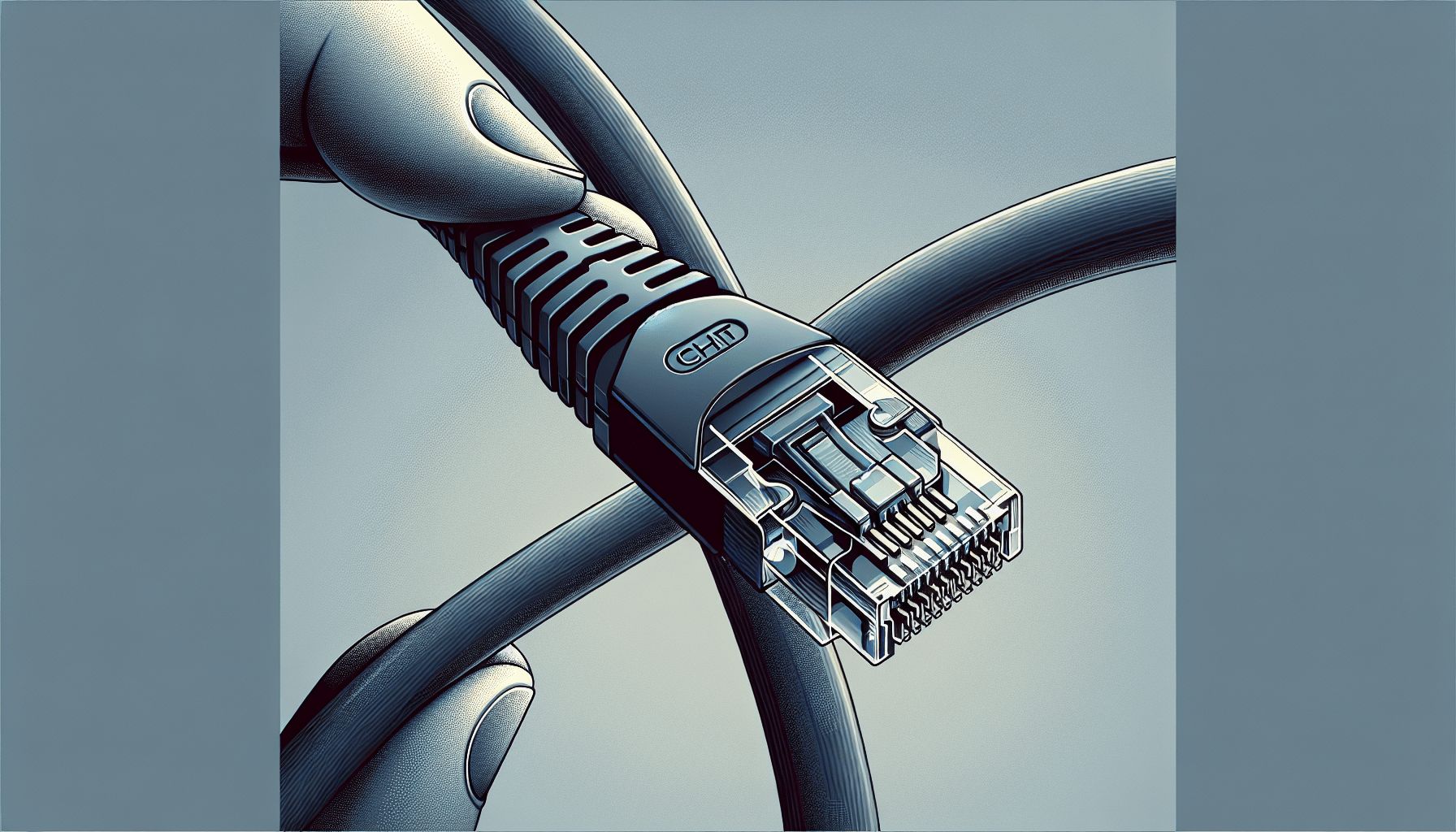Understanding the Basics of Router Functionality

Whether you consider yourself a tech-savvy individual or someone who is new to the world of networking, understanding the basics of router functionality is essential. In this article, we will explore the intricacies of how a router works, breaking it down into simple, easy-to-understand terms. Whether you’re a dummy or simply seeking to broaden your knowledge, this article is here to provide you with all the information you need to comprehend the fundamentals of router functionality. From how data is transmitted to the importance of IP addresses, you’ll gain a solid foundation in the workings of a router. So, let’s dive in and unravel the mystery behind this technology!
Functionality of a Router
Introduction to Router Functionality
A router is a crucial device in computer networks that plays a vital role in connecting multiple networks together and enabling communication between them. Its primary function is to forward data packets between different networks, ensuring that information reaches its intended destination efficiently. This comprehensive article aims to delve into the various aspects of router functionality, including its key components, routing table, traffic forwarding mechanisms, network address translation, firewall and security features, quality of service capabilities, virtual private networks, wireless router functionality, as well as router configuration and management.
Key Components of a Router
To understand the functionality of a router, it is essential to familiarize yourself with its key components.
CPU and Memory
At the heart of a router is a central processing unit (CPU) that serves as the brain of the device. The CPU performs various tasks such as processing incoming and outgoing data packets, running routing protocols, and managing the overall operations of the router. Additionally, routers consist of different types of memory, including RAM for temporary storage of data and instructions, and flash memory for storing the router’s operating system and configuration files.
Interfaces and Ports
Interfaces and ports are essential components that facilitate the connection between the router and other devices or networks. Routers typically have multiple physical interfaces, such as Ethernet ports, serial ports, or wireless interfaces, allowing them to connect to different types of networks. These interfaces play a crucial role in receiving and transmitting data packets.
Switching Fabric
The switching fabric is responsible for directing data packets from one interface to another within the router. It acts as a switching mechanism that facilitates efficient packet forwarding and ensures that information reaches its intended destination. The capacity of the switching fabric determines the overall performance and throughput of the router.
Power Supply and Chassis
The power supply and chassis of a router are essential components that provide the necessary electrical power and physical structure to support its functionality. Routers can be designed as standalone devices or integrated into larger network infrastructure. The power supply ensures continuous operation of the router, while the chassis provides a sturdy enclosure for housing the internal components.
Routing Table
The routing table is a critical component of a router that contains information about the reachable networks and the paths to reach them. It serves as a roadmap for the router, guiding it in making decisions on how to forward data packets to their intended destinations. The routing table consists of entries that include network addresses, next hop information, and metrics that help the router determine the most efficient path for packet forwarding.
Traffic Forwarding
Traffic forwarding is the core functionality of a router, as it involves the process of transmitting data packets between networks. When a router receives a packet, it analyzes the destination IP address using its routing table to determine where to send the packet next. The router then encapsulates the packet in a new carrier frame appropriate for the next network and forwards it accordingly. This process continues until the packet reaches its final destination.
Network Address Translation (NAT)
Network Address Translation, commonly known as NAT, is a technique utilized by routers to translate IP addresses between different networks. NAT enables devices on a private network with private IP addresses to access the internet using a single public IP address. The router performs IP address translation by replacing the private IP address in outgoing packets with its public IP address and vice versa when receiving incoming packets from the internet.
Firewall and Security
Routers often incorporate firewall functionalities to protect the networks they connect. Firewalls built into routers help control and monitor network traffic, ensuring that unauthorized access is blocked and only permitted traffic is allowed. They achieve this through the use of access control lists (ACLs) that define rules for allowing or denying specific types of traffic. Additionally, stateful inspection techniques are employed to ensure that all incoming and outgoing packets adhere to predefined security policies.
Quality of Service (QoS)
Quality of Service, or QoS, is a set of technologies and techniques implemented in routers to prioritize and manage network traffic. QoS ensures that critical data, such as voice or video, receives the necessary bandwidth and is transmitted with minimal latency or packet loss. By applying traffic prioritization, bandwidth management, and other QoS techniques, routers can optimize network performance, guarantee bandwidth for specific applications, and enhance overall user experience.
Virtual Private Networks (VPNs)
Virtual Private Networks, commonly known as VPNs, enable secure communication over public networks by establishing encrypted tunnels between remote networks or devices. Routers can function as VPN gateways, allowing users to connect to a private network securely from remote locations. VPN protocols and tunneling techniques are employed to ensure that data transmitted over the public internet remains confidential and protected from unauthorized access.
Wireless Router Functionality
Wireless routers combine the functions of a traditional router with wireless access point capabilities, providing wireless connectivity to devices within a network. Wireless routers use radio frequency signals to establish wireless connections with devices such as laptops, smartphones, and tablets. They allow users to access the internet or network resources wirelessly, providing flexibility and convenience in connecting devices without the need for physical cables.
Router Configuration and Management
Configuring and managing a router is crucial to ensure its proper functionality and security. To access the router’s configuration settings, users can connect to its web-based interface using a web browser. From there, they can set up network interfaces, create or modify routing tables, define security policies, and perform firmware updates to keep the router’s software up to date. Proper configuration and regular maintenance are essential to optimize the performance and security of a router.
In conclusion, routers play a fundamental role in facilitating communication between different networks. Understanding their functionality, key components, routing tables, traffic forwarding mechanisms, network address translation, firewall and security features, quality of service capabilities, virtual private networks, wireless router functionality, and configuration management is crucial for anyone seeking to grasp the basics of router functionality. By comprehending the inner workings of routers, you can effectively utilize them to establish reliable and efficient network connections.